Not all light is pure white and will have a certain color temperature. Engineers express this in degrees Kelvin which you might have used in your high school physics or chemistry classes. Our eyes see color temperature as color casts like blue, green or red. Have you ever taken a picture and have it look bluish or greenish when you see it just fine? That is because your camera’s White Balance setting sees color temperatures. Our brain “knows” what color you are looking at so it adjusts for color temperatures that are not too extreme. Digital cameras are getting better automatically adjusting white balance with each new model but they are not there yet.
What do we do to get the right color? Digital camera designers and engineers have given us several ways to adjust the white balance and even fine tune it. Depending on your camera, look up white balance settings in the manual. You should see similiar settngs as these with a brief description: Auto or AWB, Incandescent (sometimes referred to as Tungsten or Indoor), Daylight or Sunny, Cloudy, Flash, Shade and Fluorescent. On the camera itself, these different settings are represented by icons. You may want to copy this information and carry it with you for reference. Those icons can get confusing. On most digital SLRs, you can also fine tune these settings further. On my Nikon D70, I can adjust plus or minus up to 3. For example, I often use Auto -3, which gives me very vivid colors, especially reds and yellows. It can sometimes give me too much red as evidenced below in my photo of Ariel during the Voyage of the Little Mermaid stage show at the Disney-MGM Studios. Not only is her hair a flaming red so is her skin!

Ariel with bad white balance setting. © Scott Thomas Photography 2007
Nikon D70/18-200VR, 1/15s, f/5.6, 640 ISO, -1 EV, 150mm Focal Length
Another photographer, Mark Barbieri, shows us how to set the white balance correctly. Notice Ariel’s skin color is what we see during the show and how I expect the Disney Imagineers wanted us to see her. I’d like to thank Mark for allowng me to use this photograph.
As always, you should practice using each of the white balance settings. For instance, the Shade white balance setting will warm up colors in a scene as shade looks bluish to a camera. That doesn’t mean you have to use it in shade, it will warm up a sunset just as nicely. Investigate how others are using their white balance settings on the camera you own. Photography forums have lots of information on creative uses of white balance.
Further Reading: How to Set White Balance


















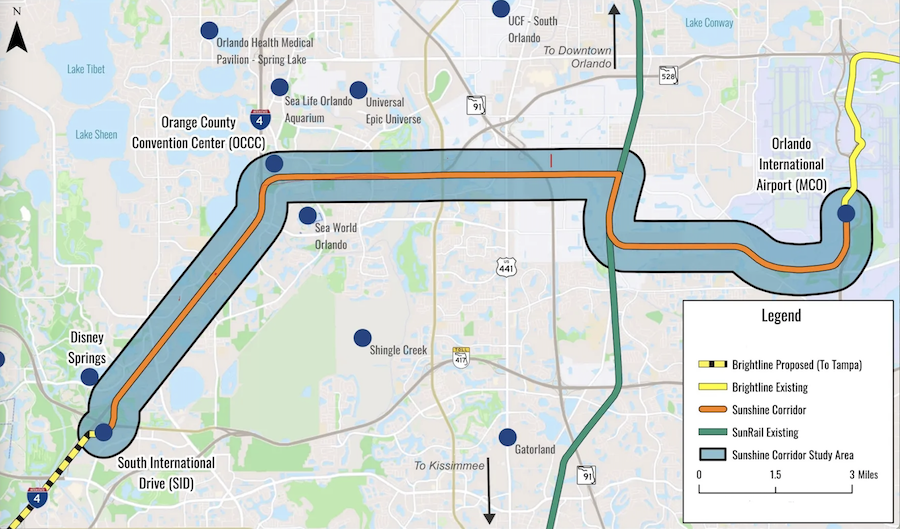





Trending Now
We bet we'll be seeing a LOT of people in these new Amazon shirts in...
Join us on YouTube this Saturday morning for a LIVE premiere of the AllEars Team...
We found your perfect Hollywood Studios tee.
Here are some Disney household items on sale right now from Amazon!
From time to time, rides and attractions are taken out of production temporarily for various...
A new backstage tour is coming to Disney World soon!
An iconic EPCOT ride got a bit of a refresh recently!
We would love to know what Disney World is planning for this abandoned spot!
Here are some cheats we use at Disney's Hollywood Studios all the time!
Southwest Airlines is dropping four airports off its roster!
The dates for EPCOT's Food & Wine Festival are HERE!
I scream, you scream, we all scream for... a behind-the-scenes look at the Disney Treasure!
What kind of Magic Kingdom fan are you?
A ride set to get reimagined was closed TWICE yesterday.
An incredible film dedicated to the imagination and creative journey of a beloved icon will...
Debates over public transportation are on-going in Florida.
We're sharing our tips for first-timers staying at Disney World hotels!
Welcome a new store to Disney Springs with us!
Buzz Lightyear's Astro Blasters is permanently closing to make way for a new Wreck-It-Ralph attraction!
We're digging into Disney World's Magic Kingdom expansion plans!