While we love how helpful the My Disney Experience App can be in Disney World, sometimes it’s the bane of our existence.

If you’re heading into a day full of Disney World and are planning to use the app for the majority of the day, keep in mind that sometimes things can go wrong. Here are some of the hints you’ll see on the app that can foreshadow it may not be the most technologically sound day.
The App is Slow As Molasses
Just like many other apps, if you’re noticing that the app is lagging a lot, or doesn’t switch screens at a decent speed, you might be in for some trouble.
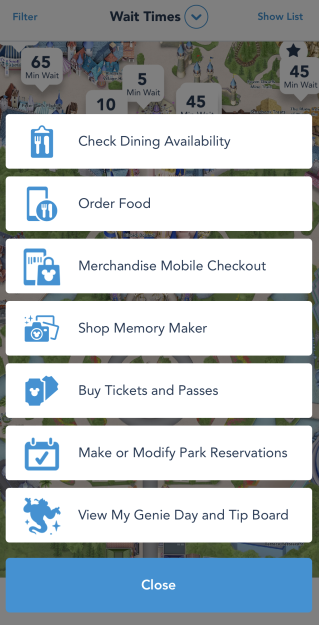
This could just mean there are lots of people using the app at the same time, but that can also lead to crashes, so keep your guard up!
Virtual Queues Glitch
This one is most unfortunate when it happens because you prepped right for that 7AM or 1PM drop, you got your spot, and then it doesn’t show up in your app.
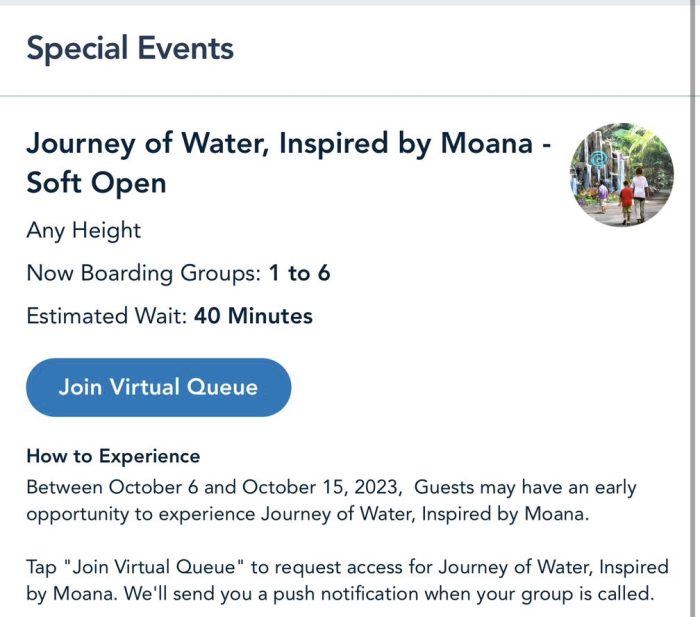
We highly recommend taking a screenshot of your completed spot in the virtual queue if you have it, that way you can show a Cast Member you have proof of the successful virtual queue. Oftentimes, they can help you still experience the attraction, but only if you have those screenshots!
Wait Times Don’t Show Up
If you’re checking out wait times around the park, or at other parks, and you notice they aren’t showing up, that’s also a telltale sign things could be rough.
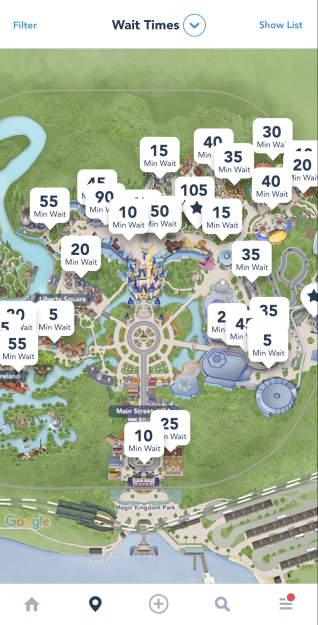
This could mean that their systems aren’t communicating well with each other, so be careful when making dining reservations, mobile orders, Genie+ reservations, and more during this time.
Genie+ Availability Isn’t Updating
If you’re looking to book your next Lightning Lane and you notice the availability times aren’t updating, or it’s taking a while for you to fully book it, you know what that means.
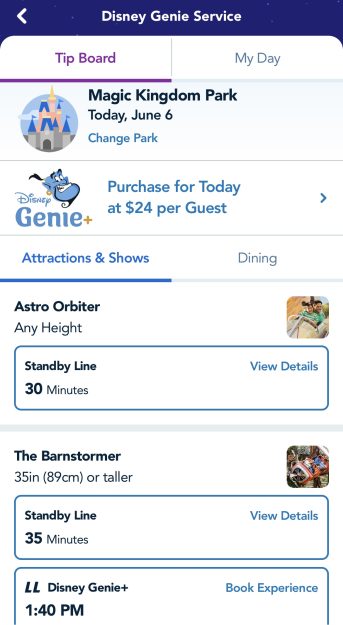
Once again, this doesn’t mean the app will crash, but it does likely mean there are a lot of people on it at once. Be sure to take those screenshots just in case!
App Doesn’t Automatically Log You In
If you’ve had the app on your phone for quite some time, or you’ve been using it all day and it suddenly doesn’t have you logged in, prepare yourself.

More often than not, this shows that there could be some issues going on (that is if you selected the option for the app to remember your login info). This is one of the first things you’ll notice, since it’s the first page you’ll see when you log in. Don’t panic if it takes the app a second to log you in, but if you keep having to refresh and it’s no use, you may have trouble on your hands.

We’re always here to update you on the latest Disney news and help you plan for your vacation, so stay tuned to AllEars!
Here are 5 sneaky tricks you can do with the Disney World app!
Join the AllEars.net Newsletter to stay on top of ALL the breaking Disney News! You'll also get access to AllEars tips, reviews, trivia, and MORE! Click here to Subscribe!

What’s the worst thing that’s happened to you on the My Disney Experience App? Tell us in the comments!























When the My Disney Experience app fails to update hotel and dining reservations it’s a HUGE suck and it happens way too often.